Blogging: How to Build An Email List Fast
If you’re a blogger or any kind of online marketer or influencer, you’ve probably heard that it’s key to learn how to build an email list. In a world of algorithm changes rocking social media almost daily, it’s been said over and over by marketing teachers in every field that an email list is worth its weight in gold since it’s the only controlled form of communication you have with your audience. It’s important to collect email addresses from your audience—easy, right?
Well….not really.
This post contains affiliate links at no extra charge to you.

It sounds simple enough. Throw a floating bar or pop up on your site, and ask for people’s email addresses, and they’ll just give them to you!
If you’re reading this you already know that isn’t true. And even if you come up with an amazing resource to give your audience, often it will just get ignored because people are busy and rightly protective of their inboxes.
So, what’s a girl to do?
Get creative, of course! I’ve been collecting emails seriously as part of my business strategy for over 2 years. It’s tough. I won’t lie to you—it takes a long time to build a following and the same old methods of creating a free printable or supplementary guide were just not cutting it. One of my main goals this year is to build up my email, so I knew I needed to do something different…enter Interact!
Interact is a quiz-creation company that I started using about a month ago. Let’s let the numbers speak for themselves…
You see that big spike on April 12th? I had a post go viral on Pinterest (hooray!). I cannot tell you how thankful I was to have my Interact quiz set up and ready to go! It was my highest email collection day ever, by far!
You can see that when my traffic started to level back out, my email retention still stayed higher than before—I’m getting about 2-3x more emails daily in comparison.
In fact, check out my monthly graph over the past 6 months…and yes, at the time of posting there’s another entire WEEK left in the month of April! ?
How to Create an Online Quiz
Now that we know that quizzes can bring in leads, how do you actually show your audience how to find which pizza is their spirit animal (could someone please make this quiz? I need to know!)? I’m sure there is a complicated way to do it, but thankfully designing a quiz in Interact is super easy.
The first thing you need to do is come up with a subject matter your audience would be interested in. If you blog about food, you could help them find out which celebrity chef is their soulmate or what cheese matches their personality best. A fashion blogger could match their readers with the perfect shoe, or celebrity outfit. I blog mainly about home projects, so I decided to make a quiz to help readers find their design style.
You can truly do whatever you want! To make your first quiz, you can simply click “create a new quiz” then select a template to work with. Interact comes pre-loaded with plenty of templates for dozens of areas—diy, design, home, fashion, parenting, finance, etc. From there, you can select the type of quiz you want.
My quiz was a personality type, but I am planning on going back and playing with the different kinds of quizes to see if my audience likes one better. Once you start playing with the template, you can customize pretty much everything including:
- color scheme
- fonts
- images
- questions
- scoring
- results
- opt-in forms
You can also easily integrate your quiz with your favorite email provider (I use Convert Kit).
I’m pretty visual, and one of my favorite parts of Interact is the ability to corrolate quiz answers with results quickly. You can set it up to have one answer corrolate to one result, or to many. For example, here’s one of the questions I set up (they also have a ton of stock images you can use, royalty-free, which is how I got these images, BTW!).
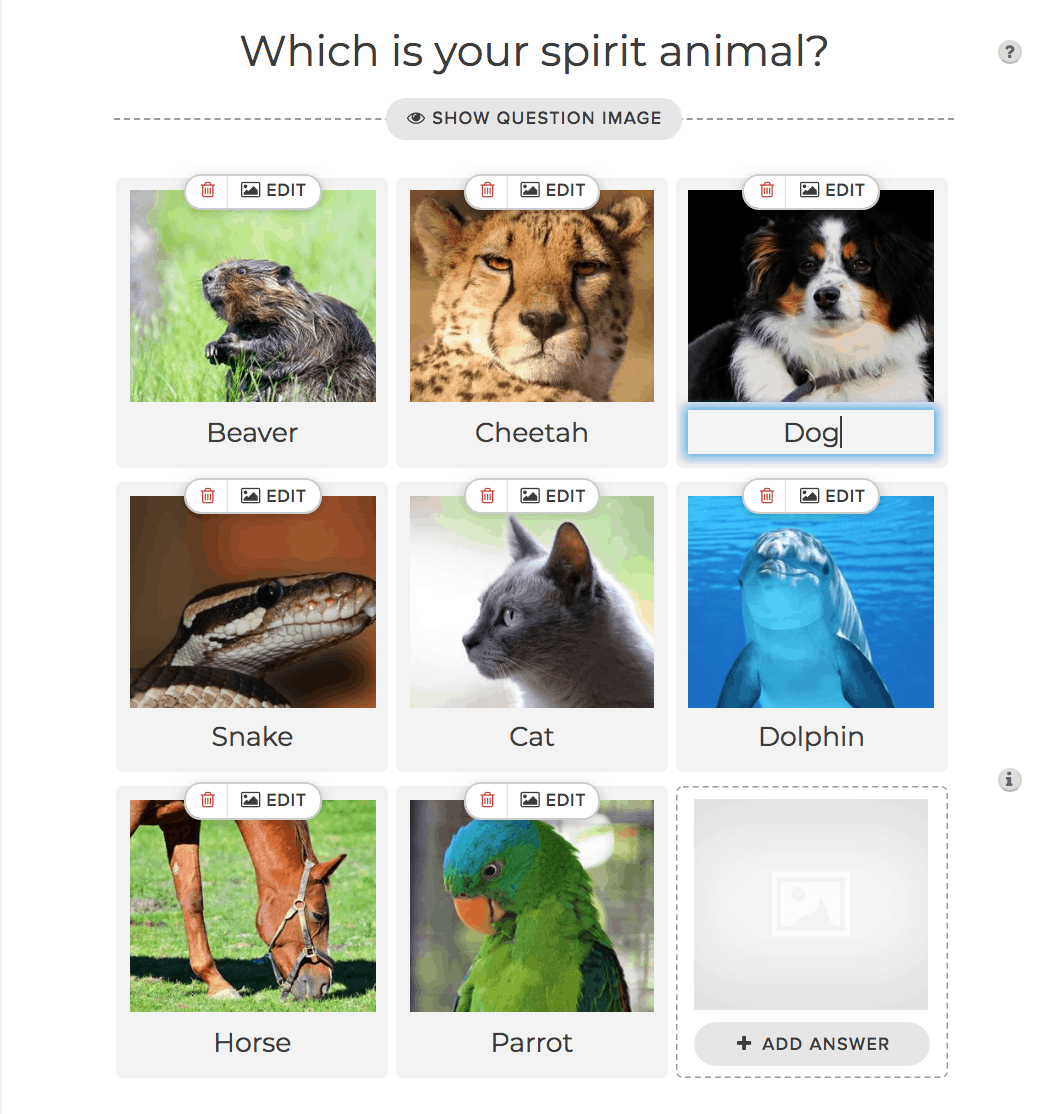
From there I can click a button that says “edit quiz correlation” and come to a screen that looks like this where I can select which result each answer contributes to. As you can see, the dog counted for 3 different results but the parrot only worked towards one. It’s super easy!
From here you can select how you want your quiz to be displayed—a floating bar, a pop up, etc.
Most importantly, once you have your quiz set up, you want to see how it is performing. Thankfully Interact makes that super easy too! They have easy visual analytics that you can look at at a glance, like these for the last few days:
The results graph above is also helpful for content creation—I had no idea that so many readers like the rustic and costal styles, so now I can keep that in mind as I create new posts.
So, that’s it! Easy-peasy and fun!!!
If you’re a blogger, I highly suggest giving Interact a try! You can try Interact for free, but to collect emails you have to have a paid account. Prices are really reasonable and can be paid monthly or yearly.
The most important thing to keep in mind is once you have your email list, treat them like gold! I love my subscribers and am always trying to send them freebies and extra content that they can’t find on the blog.
Want in on the fun? Take my quiz and subscribe!
???QUIZ – What’s Your Decorating Style?????
Tania Griffis is an accomplished writer, blogger, and interior designer with a Journalism degree from the University of Oklahoma. She started her popular blog, Run to Radiance, in 2011, demonstrating her design expertise through the personal remodeling of six houses to millions of readers across the globe.
Tania also owns The Creative Wheelhouse, a respected ghostwriting agency for bloggers, further showcasing her talent for creating engaging and informative content.

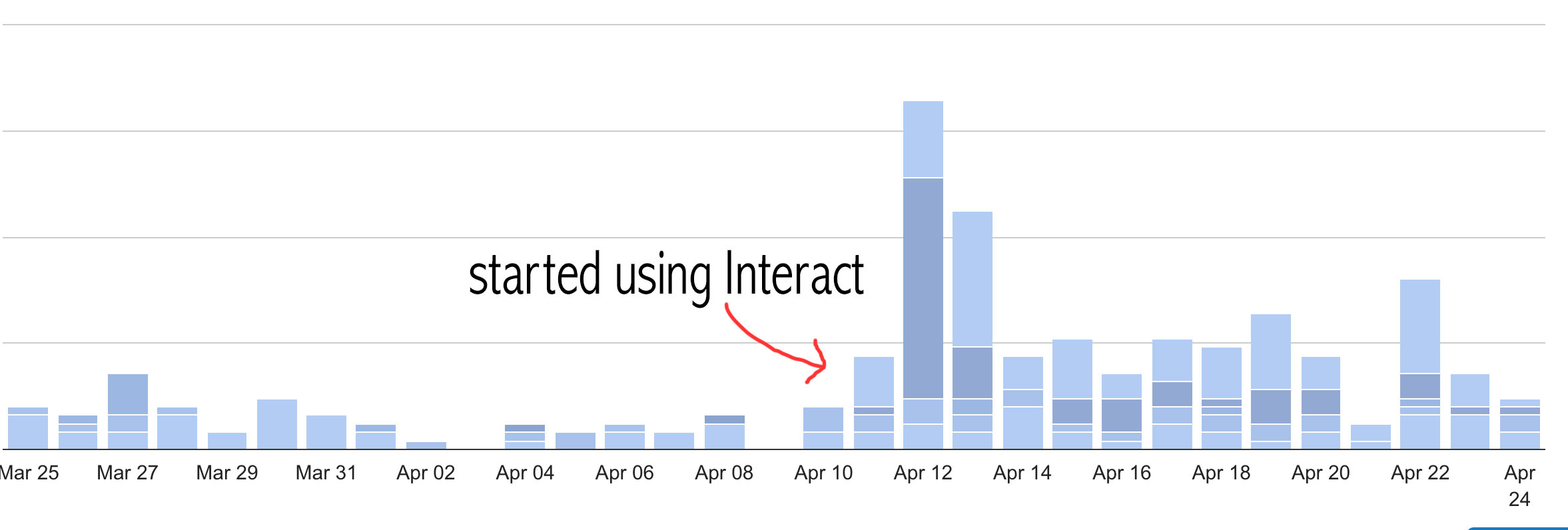
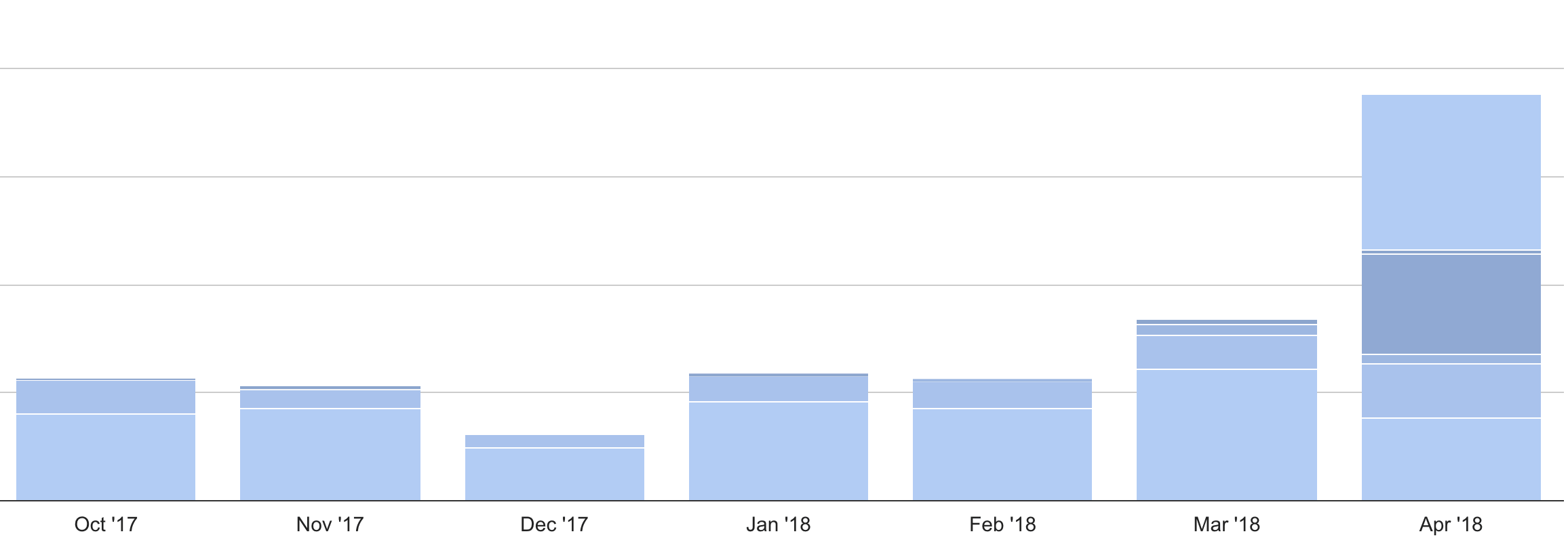
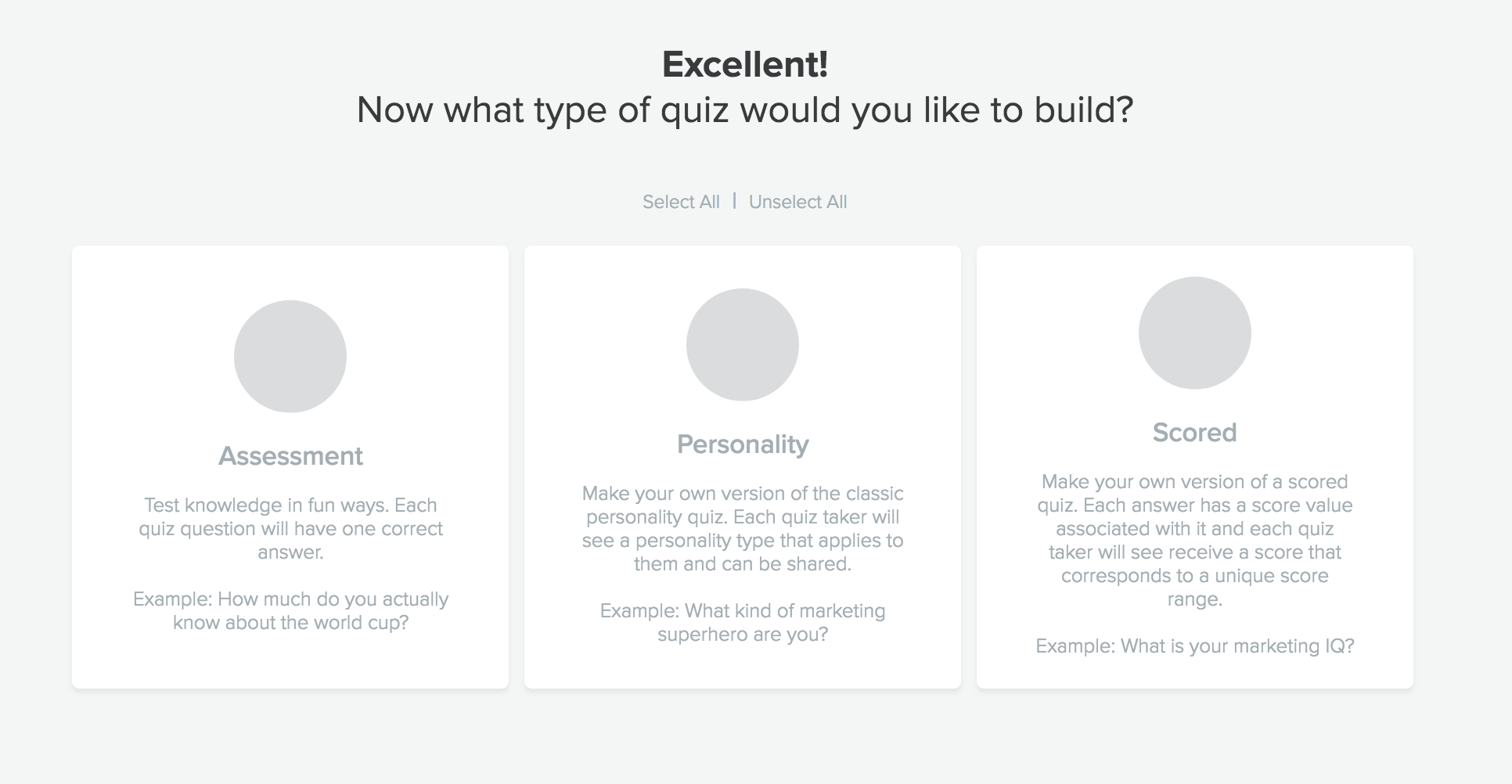
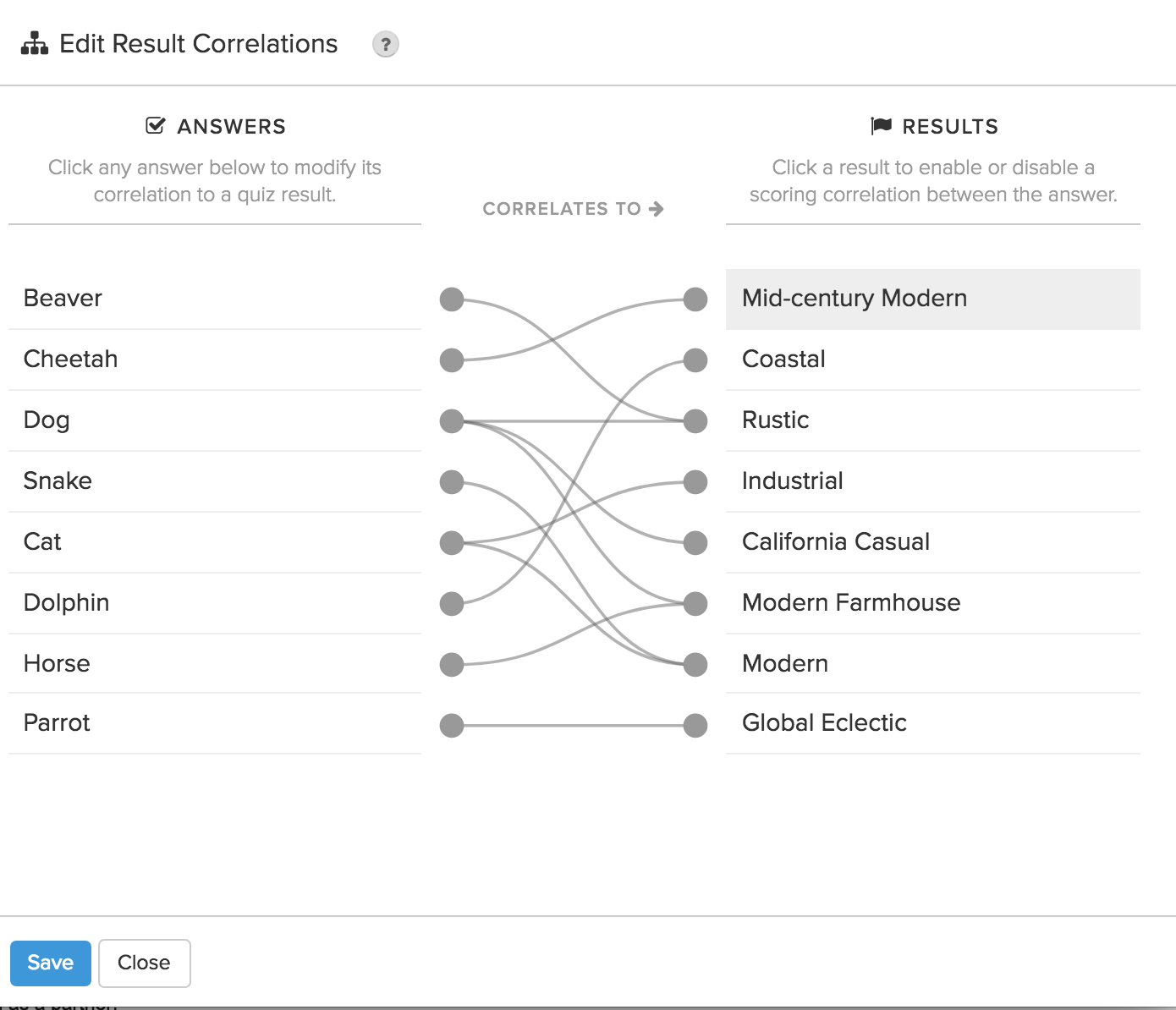
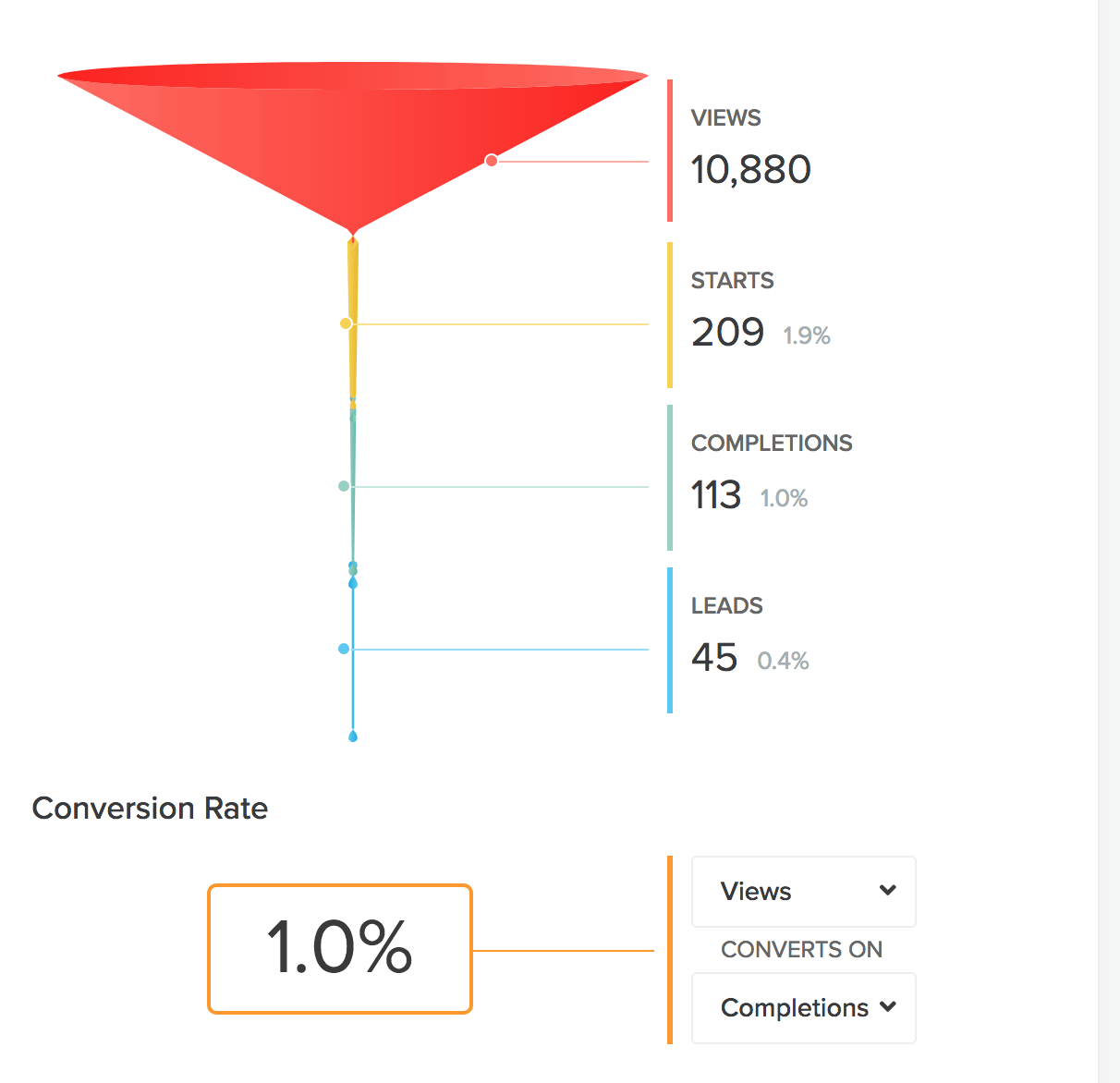
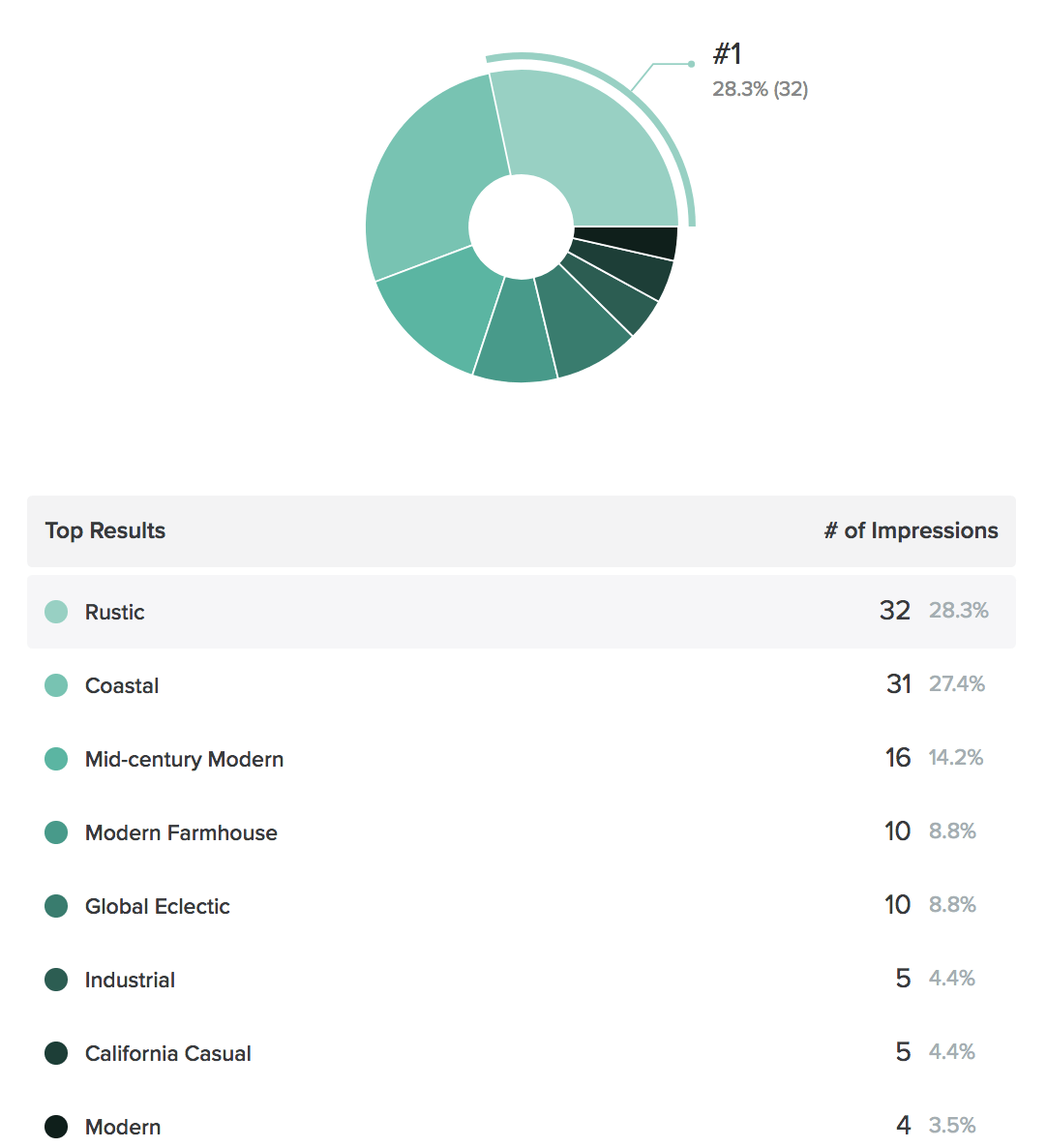







Saw this on the Pieced Pastimes link party! I missed the part where your post said how you generated your questionare? Was it a blog post, just on FB, or IG? And how often to you make one? Thanks for sharing this.
Hi Caroline, I created it using Interact—it’s linked in the post! So far I’ve only made one quiz but have plenty more coming soon! 🙂
A very interesting concept. I will have to try something like this as my site is new and I’ve been having a hard time getting emails on my list.
It can take awhile but this is definitely the easiest way I’ve found to grow my list quickly! Good luck to you 🙂
Thank you very much for sharing this! I’m definitely going to give it a try.
You’re welcome, Teresa! Report back how it goes! 🙂
So far the only people on my subscriber list are me.. twice, so I can see if it works.. haha. I will definitely take this into consideration and see if trying it out would make a difference! Thank you for the great idea! — also pinned this to check out again later when mom brain sets in 🙂 #wineddown
Haha when I started it was me, my husband and my mom. 😉 LOL. It will grow, hang in there! And YAS for mom brain lol.
Something to consider, your results from it are good.Thanks for sharing at the Inspiration Spotlight party @DearCreatives Pinned, and sharing.
Hey there! Saw this post this morning on Our Mini Family’s Link Party. This is such a great idea! I’m new to blogging and definitely never would have thought of this. Thanks for sharing!